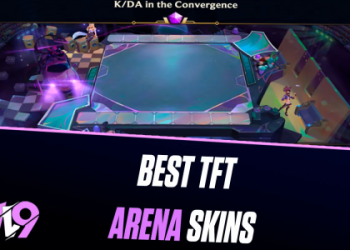Alright, so I wanted to keep better track of how the Warriors are doing this season. Just checking the scores on ESPN or whatever after the game is fine, but I wanted something, you know, more. I decided I’d build my own little box score tracker. Here’s how I went about it.
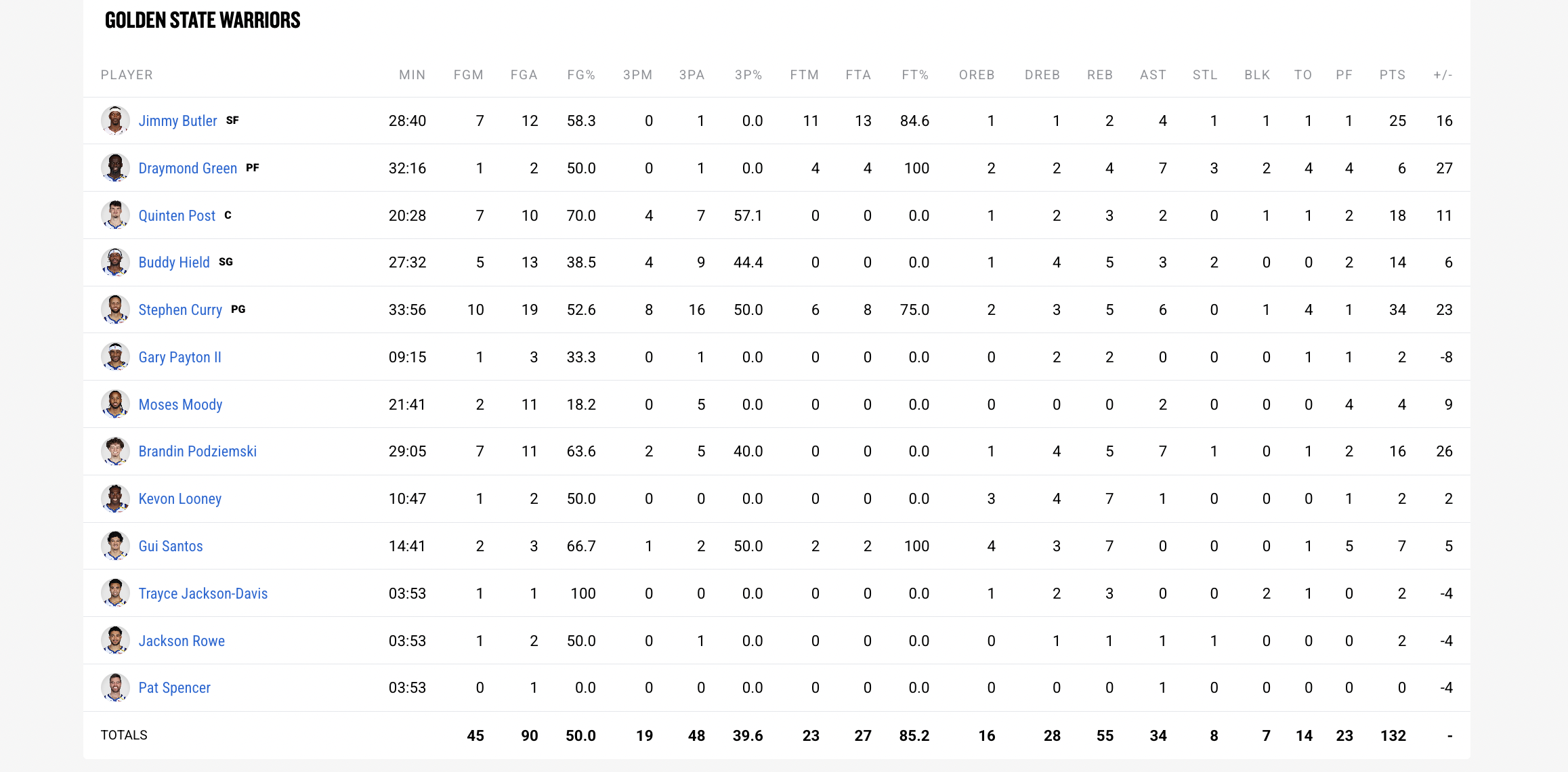
First, I needed to find a place to grab the data. I’m no coding whiz, so I wanted something I could easily copy and paste. I played with many websites, and finnally got the right place, with simple tables.
Getting the Data (Manually!)
Okay, so here’s the not-so-fancy part. I basically just:
- Opened the website with the box score after a Warriors game.
- Highlighted the whole table with all the player stats – you know, points, rebounds, assists, all that good stuff.
- Copied it (good ol’ Ctrl+C).
Putting it into a Spreadsheet
Next, I needed a place to store this stuff. I used Google Sheets because it’s free and easy. Here’s what I did there:
- Created a new spreadsheet.
- Pasted the copied data into the first sheet. Boom! It usually populates pretty cleanly.
- Named the sheet with the date of the game (like “2024-10-28” or whatever). This makes it easy to find later.
- Repeat!I added these processes for every new game.
Sprucing It Up (A Little)
To make things a bit nicer to look at, I did some simple formatting in Google Sheets:
- Made the column headers (Player, Points, Rebounds, etc.) bold.
- Sometimes I’ll adjust the column widths to make sure everything fits nicely.
- I made the font a little bigger, that is easier to read.
Future plans
I created a summary sheet, I am trying to use some formulas to add up totals from each game sheet, maybe find some * is really a cool project!
That’s pretty much it! It’s a super simple way to keep track of the Warriors’ performance, and it’s kind of satisfying to have all the data in one place. I might try to get fancier with it later on, but for now, this works great!